- Export: blogger >>settings>>basic>>export data>> backup xml file downloaded .
- Import: wordpress install>> tools>> blogger importer>> import xml >> posts added
- Redirection in case of sub domain you can redirect with htaccess. incase of blogspot you can’t because blogspot not allowed to redirect third party websites.
Quick tips:
Once you moved to WordPress how to do you use same URL permalinks of blogger version.
Redirecting blogger now getting difficulty. depending on your servers some plugin won’t works.
URL: permalink finder
wp-maintain-blogger-permalinks-2.1 plugin
If you are blogger blog got deleted, and don’t have the backup.
then backup your data using google cache, archive.org will not work efficiently.
2,Redirecting mobile version of blogger urls
we can fix desktop version mobile redirects. but what about mobile version URLs
like ?m=1
we have to remove the “?” parameter / redirect using the .htaccess.
Blogger redirect plugin won’t work for if old blogger deleted.
RewriteEngine On RewriteCond %{QUERY_STRING} ^m=1$
RewriteCond %{QUERY_STRING} ^m=1$
RewriteRule ^(.*)$ /$1? [R=301,L]
Placing the code above in 1st line worked.
Asking strat configuration for blogger imported posts.
Redirecting Individual URLS with Redirect plugin worked for some URLs. but this is not the solution.
however my blog is very small and 4 URLs are broken I have fixed with that plugin.
htaccess code for redirection
# Begin Redirection
#Redirect archives
RewriteRule ^([0-9]{4})_([0-9]{1,2})_([0-9]{1,2})_archive.html$ $1/$2/ [L,R=301]
#Redirect labels/categories
RewriteRule ^search/label/(.*)$ category/$1/ [L,R=301]
RewriteEngine On
RewriteCond %{QUERY_STRING} ^m=1$
RewriteRule ^(.*)$ /$1? [R=301,L]
#ATOM Feeds
RewriteRule atom.xml feed/atom/ [L,R=301]
RewriteRule feeds/posts/default feed/atom/ [L,R=301]
#RSS FEEDS
RewriteRule feeds/posts/default?alt=rss feed/ [L,R=301]
RewriteRule rss.xml feed/ [L,R=301]
#Comments Feed
RewriteRule /feeds/comments/default comments/feed/ [L,R=301]
RewriteRule /feeds/comments/default?alt=rss comments/feed/ [L,R=301]
# End Redirection
Moving WordPress process following these steps.
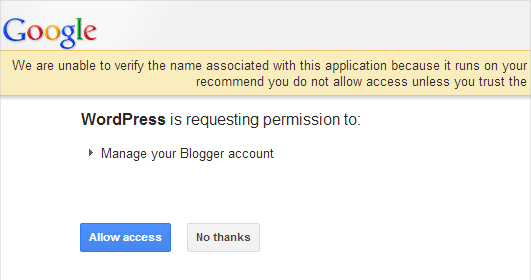

-
- you can export blogger XML file.
- Import using WordPress importer and then process same as method 1
- Method 2 for importing posts from blogger to WordPress:
if the above authorization doesn’t work due to auht2.0 of google.
- blogger WordPress Fixing permalinks:
you can use pretty permalinks structure like post name or category/post name rather month/year.postname.html,
you can redirect with this plugin permalink finder, or redirect plugin. without adding any code to template.php or without editing.htaccess.
- After importing your data, you check for permalinks which are old like blogger permalink structure
- year/month/post-name.html
- but here you need to focus on this wisely because in future you want to change your permalink structure in WordPress only post name or Post name/post_id or category/post name you may also interest in the best permalink structure for SEO in WordPress.
Redirecting blogspot subdomain not allowed by blogger Terms
- the major thing is redirected blogger blog will delete due to blogger terms of service. because I faced this asked blogger they replied this is one of spam method redirecting another.
- Google shows your old blogger permalink structure I am facing this since 1 year. also index Google mobile format URL which year/month/post name.html?m=1. goes away later
- You may lose your traffic in my case when I moved blogger to WordPress to Google indexing crawling lazily in blogger when posted an article that website it indexed in seconds. but now in WordPress indexing time take 1 day or more sometimes XML sitemap plugin in WordPress not update when you update content. you may also check debug function in that plugin.
- DUplicated content if redirection breaks if you are reused your old blogger blog content on blog spot which is exported blogger data. if you import this to another blogger blog why you do this because totally permalink structure changed. old content is there is without any purpose why don’t I park this blogger. if the you do this your new WordPress blog ignores in Google index and blogger platform blog gets rank until you changed the content of on WordPress site if you totally changed your content on your WordPress blog. blogger parked domain also loose traffic. this also experienced.
- if you are a Newbie you don’t know technical experience I don’t recommend WordPress because there are lots of plugin errors, especially with your hosting provider. some of the plugins use more memory also check limits beyond shared hosting.
- in my case in shared server if I get more than 500 users I get 508 service resource limit reached they block your database or directory hostgator uses process limit if you cross the limit you will get 500 internal server error. if this happens frequently they will suspend your account not pay any money you may refer Hostgator terms of service.
- if you moved to WordPress there is no way come back to blogger. But you can do manually.
why to move WordPress from blogger ?
- better SEO if you think of this. Google recently not crawling meta tags like keyword, announced by Google Matt Cutts. but the website description clearly index in Google snippet in results. Google algorithm very complexity and also its depends on more than 200 factors. blogger blogs are more active in Google results than WordPress because it’s owned by Google.
- more customization especially themes lots of people attract here really this feature to WordPress bunch of WordPress themes available better than blogger.
how to move WordPress to blogger convert WordPress data to blogger XML file
- Hosting Problem Plugins using much of memory.
- more bandwidth
- instability permalink URLs.
Update: 2k19 now i am, a server admin // no need to go blogger this not working right now
I am on WordPress since 2 years moved it from blogger. for the last 2 years not ranked very pretty in google. the same site in blogger platform daily hitting 1000 above visitors daily 2012.
when it I moved to WordPress getting almost 50-100 per day.because I lost 301 redirects blogger blog old deleted by bloggers team because it’s violated their terms of service.
- Now blog with on VPS server daily getting 150-200 visitors but getting timeouts on VPS server which is
3 GB ram memory
100 GB memory
4tb bandwidth monthly
2 CPUs 3.3ghz speed.
The WordPress data conversion to blogger XML file. http://wordpress2blogger.appspot.com/
can be done here. but it’s educational because its supports only 1 MB data.
- wp2 blogger plugin does this more than 1 MB it’s working, but you need pay 10 dollar buy it from warriorforum.com

Ask a Question:
You must be logged in to post a comment.