How to Embed anSS feed in Blogger?
Simply Go To Create a New Post Choose Html Mode
and Paste this following Code Make Sure replace RSS feed with your Own.
How to add Html Sitemap in Blogger
Simply paste it into blogger page ex: http://www.raazkumar.com/p/sitemap.html
<div dir="ltr" style="text-align: left;" trbidi="on">
<script src="https://googledrive.com/host/0B-P4_Fs3S76ydURacVd6TlJyWW8"
type="text/javascript"></script>
<script src="http://lyrics.masakkali.com/feeds/posts/default/?max-results=9999&
alt=json-in-script&callback=loadtoc"></script>
<style type="text/css">
.post-archive { width: 100%; padding: 20px 0; text-transform: capitalize; }
.post-archive h4 { border-bottom: 2px solid #EEEEEE; color: #333333; font-size:
20px; margin: 0 0 10px 2px; padding: 0 0 10px; }
.ct-columns-3 { -moz-column-count: 3; -moz-column-gap: 10px; -moz-column-rule: none;
-webkit-column-count: 3; -webkit-column-gap: 10px; -webkit-column-rule: none;
column-count: 3; column-gap: 10px; column-rule: none;}
.ct-columns-3 p { padding: 5px 0px; -moz-column-break-inside: avoid;
-webkit-column-break-inside: avoid; -o-column-break-inside: avoid;
-ms-column-break-inside: avoid; column-break-inside: avoid; display:
inline-block; width: 100%; }
.ct-columns-3 p a { background: #fafafa; color: #333; display: block;
border: 1px solid #FFFFFF; font-size: 14px; line-height: normal; outline:
1px solid #EEEEEE; padding: 10px 15px; -webkit-transition:all .25s ease-in-out;
-moz-transition:all .25s ease-in-out; -o-transition:all .25s ease-in-out; transition:all
.25s ease-in-out; }
.ct-columns-3 p a:hover { background: #555; color: #fff; }
@media screen and (max-width: 768px){ .ct-columns-3 { -moz-column-count: 1;
-moz-column-gap: 0px; -moz-column-rule: none; -webkit-column-count: 1;
-webkit-column-gap: 0px; -webkit-column-rule: none; column-count: 1;
column-gap: 0px; column-rule: none; } }
</style>
Create XML sitemap for blogger google
How embed Lable Posts In blogger in a New Post
Simply Create New Post past above code Just replace RSS feed with label Feed
as Shown Below
http://lyrics.masakkali.com/feeds/posts/default/-/yo%20yo%20honey%20singh?max-results=9999
Underlined was label name. preview here as Honey Singh lyrics
How embed a frame in Blogger post?
Embedding frame causes low-speed score on google page speed insights. it doesn’t recommend by google.
Recently google Adsense announced website with iframe content does not compatible with their Adsense TOS.
For SEO purpose it does not cache by google spiders. it seems to be an empty page. check Advanced blogger SEO guide.
Here is Code
<iframe src =”http://www.apicet.org.in/” width=”100%” height=”600″> </iframe>
<iframe src =”http://www.apicet.org.in/” frameborder=“0” width=”100%” height=”600″> </iframe>
To remove borader add
<iframe src=“demo_iframe.htm” frameborder=“0”></iframe>
Width Automatically Adjusts but height we need to set manually.
if you want to customize iframe to display specific content like disabling scrolling bar in case of low height. check w3schools.
- How to open link in popup windows with using the iframe?
- How to open external links in a targeted frame within the website?
ex: google custom search results.
Also, check How to add google Adsense custom search to blogger
How to embed word documents pdf / excel/slides files in blogger?
To embed a Document use google docs,
- Upload file google docs.



- Click on share find embed code
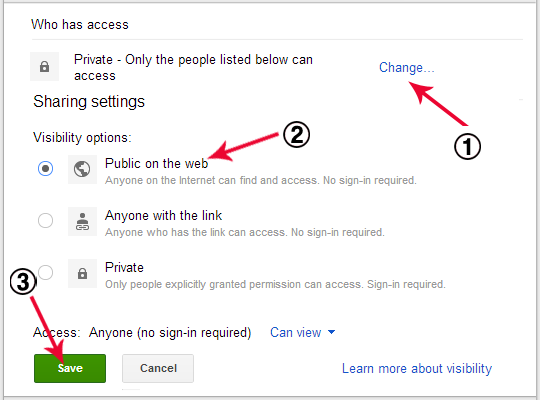
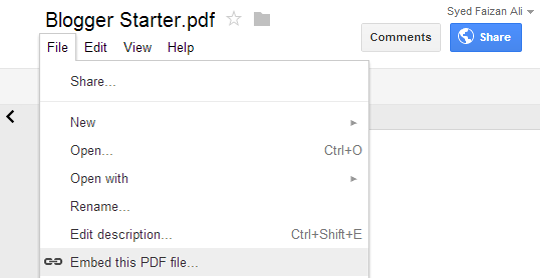

- paste it on to blogger page.


Ask a Question:
You must be logged in to post a comment.