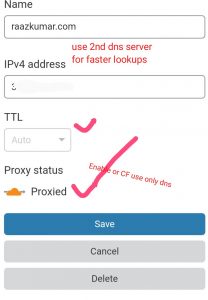
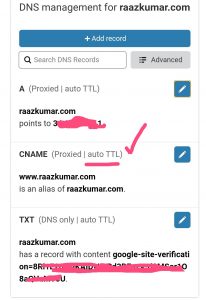
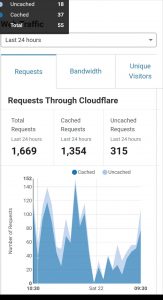
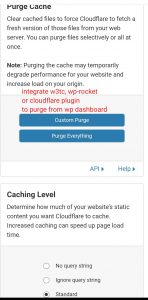
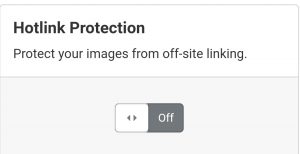

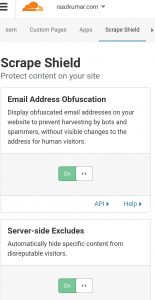
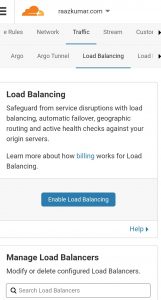

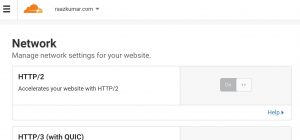
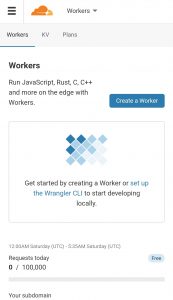
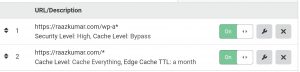
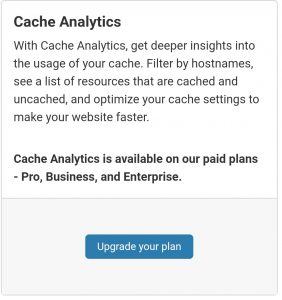
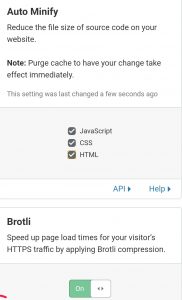
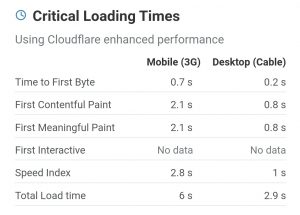
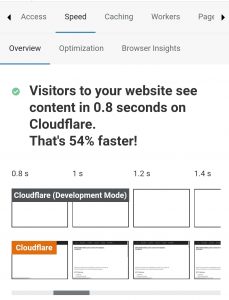


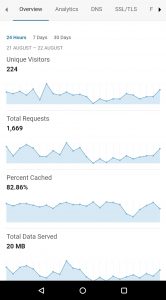
– cloudflare analytics Overview
– Analytics
how much traffic is served by Cloudflare?
Argo app on Cloudflare
45.34 GB
Cached Bandwidth
23.07 GB
Uncached Bandwidth
22.27 GB
What is bandwidth?
does cloudflare works with letsencrypt &other SSL
– cloudflare Speed options
Rocket Loader:
– cloudflare Page Rules
- the main reason is DNS Servers since my domain registrar not provided.
- I need to manage the bunch of my client’s websites registered on various domain registrars.
- finally discovered it can proxy your traffic.
- cloudflare caching everything is useful for small websites that they never change it can be enabled by page rules.
- Default Cloudflare caches only static files you can notice HTML changes.
Cloudflare cache everything:
it caches all of your content, but if you have any changes made, you have to visit Cloudflare dashboard and purge the cache by page or everything.
This what I know about Cloudflare. May useful for beginners to save bandwidth and improve security. Beter organization.
Not this articles Not yet writes as well I will update soon.
Installing Cloudflare SSL at Host
SSLCertificateFile /path/to/your_domain_name.crt
SSLCertificateKeyFile /path/to/your_private.key
SSLCertificateFile /etc/nginx/ssl/raazkumar.com.pem
SSLCertificateKeyFile /etc/nginx/ssl/raazkumar.com.key
server { listen 80;
listen 443;
SSLEngine on
SSLCertificateFile /etc/nginx/ssl/raazkumar.com.pem
SSLCertificateKeyFile /etc/nginx/ssl/raazkumar.com.key
root /var/www/html/raazkumar.com/;
server_name raazkumar.com www.raazkumar.com;
include /etc/nginx/conf.d/global.config;
}
nginx -s reload
h=website name
ip=183.82.177.26
ts=1531287601.418
visit_scheme=http
uag=Mozilla/5.0 (Windows NT 10.0; Win64; x64) AppleWebKit/537.36 (KHTML, like Gecko) Chrome/67.0.3396.99 Safari/537.36
colo=SIN // singapore airport codes
spdy=off
http=http/1.1
loc=IN visited from india

Ask a Question:
You must be logged in to post a comment.