- Google plus shutdown
- Facebook App needed Review open graph requires publish pages permissions.
- Twitter integration done by facebook page to twitter account.
- go to sharing module and activate if not activated by default
- Click on WordPress setting and then click on sharing
- you may notice connect service
- click on connect service like fB, twitter, Pinterest, and google plus, linked in and other etc.
- you can also use share buttons by adding below the
- you can also use facebook like box with the jetpack (there is lot of things to do with jetpack)
- NextScripts: Social Networks Auto-Poster 100,000 Active installs (GPUs support authorization some difficult) (Snay pro plugin required)
- Microblog poster 10,000 Active installs updated on 11/2015 (not supports Gplus)
- networked blogs syndicates the content
- buffer app premium
- deliver it premium
- Snapp
- postrss
- rssgrafti (fb)
3-8 are not working with gplus.
Blogger Blogspot platform Auto-publish to Facebook, twitter, Google Plus
The simple way to connect disconnect twitter from Facebook page and personal Account
- You must logg in both Accounts twitter and Facebook.
- and visit this https://apps.facebook.com/twitter/.
- then click on go twitter that will redirect you here https://twitter.com/settings/profile.
- below the profile settings, you will find disconnect from Facebook page or account.
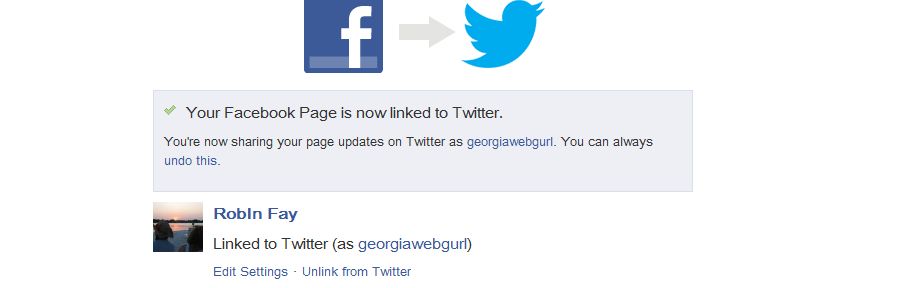
How to connect Facebook to twitter?
- go to twitter profile settings below find Facebook connect, click on that connect with page or personal account may this solution solve your problem that how do I get twitter on the facebook page.
update shortly with clear info.
Install the jetpack plugin click on module activate.
the go to Settings>>sharing>> connect with social media like facebook, twitter, Tumblr, Linkedin, google plus and another one app.net.
Jetpack is a server intensive plugin make sure to disable all features with except publicize. or try other alternative plugins.
posting on social media by RSS popular few years ago but not now due to attacks and spam.
Auto posting Jetpack Problems:
Only posts New Posts but not old updated Posts.
Tracks the website statics anonymously even if you disabled the settings. ultimately slows down the website. jetpack some CPU intensity plugin.
Posting Facebook to twitter without any software
just visit the URL facebook.com/twitter
and link many pages or one page or profile account easy way. then install a facebook auto post plugin on WordPress.
if the plugin requires app id, then create at devolopers.facebook.com.
then settings page add platform and select the platform as the website. then enter the website URL.
and then the Same URL in the app domains.
then confirm access.
Twitter application access also includes the same process.
https://apps.twitter.com/ but we don’t need.
Access press best facebook posting plugin for multiple pages at the time.
But edited post may not updated with facebook page.
Ask a Question:
You must be logged in to post a comment.