how to check WordPress memory limit?
you are fine, until you get php fatal errors, you can check by installing wordpress cpu stats plugins. server status plugin
![]()
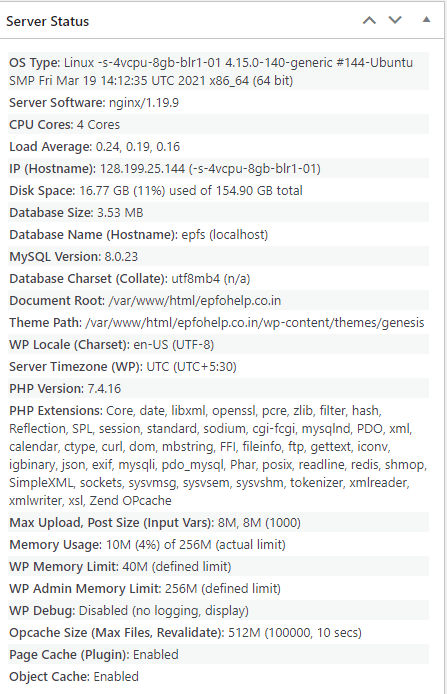
by Default in php installation 128MB
yoast seo plugins
serer crash due to high php memory allocation & low system memory.
brute force attacks by xml -rpc php.
php fpm fool configuration
increasing max children allows php access available more than limit.
you first decided how much ailable in case of peak. to run serer stable.
128MB good for wordpress
64MB why not try.
fatal error: Allowed memory size of 33554432 bytes exhausted (tried to allocate 2348617 bytes) in /home4/xxx/public_html/wp-includes/plugin.php on line xxx
if the errors appears try to increase php max memory limit.
Dark truth on wordpress memory limit
by default wordpress uses server level php mem ory limit by default 128 or 256 m php 7 and php 8 versions. but shared hosting providers limits according to wordpress basic needs.
How to change in dedicated server cloud wordpress memory limit 256
php.ini change max memory limit
reload php -fpm
Note: shared server server level limit is main rule. you cannot exceed in a specific directory. but you can reduce it.
plugins won’t work to increase
wp=config php also not works because it serer admin set a limit serer level or available memory in cpu limited.
how to increase wordpress memory limit
you don’t need to define the wordpress limit for increasing, but you can decrease it. or if server level high.. you can adjust directory basic php memory limit. then adjust wordpress limit.
Edit your wp-config.php file
define(‘WP_MEMORY_LIMIT’, ‘256M’);
finding average memory usage for php process in linux terminal
or php fpm status page.
increase wordpress memory limit by plugins
Plugins helps add wp memory limit wp-config.php. those are bound to server limits.
rate limit wp coron, xml rpc wp login pages to avoid brute force attacks
5206 Idle 21/Dec/2020:10:11:07 +0000 512 177 42427 POST /xmlrpc.php 230 – /var/www/html/epfologin2/xmlrpc.php 70.71 2097152
location = /xmlrpc.php {
limit_req zone=one burst=5 nodelay;
fastcgi_pass unix:/run/php/php7.3-fpm.sock;
}
limit_req_zone $binary_remote_addr zone=one:10m rate=3r/m;
location = /xmlrpc.php {
deny all;
}
location = \xmlrpc.php$ {
limit_req zone=one burst=2;
fastcgi_pass unix:/run/php/php7.3-fpm.sock;
}
XML-RPC server accepts POST requests only.
wordpress memory limit not increasing
you cannot go beyond server level limit hardcoded in php.ini. you may to increase at htaccess. by asking hosting support.
increase wordpress memory limit with .htaccess file
Edit your .htaccess file and this code.
php_value memory_limit 256M
you must follow wordpress speed optimization tips 2021