Learn more about fps vs hz. and find the best graphic card and monitor for gaming. also increase in fps in mobile phone to play games smooth like pubg, free fire, call of duty etc.
FPS:/ frames for second GPU Related
FPS produced by gpu (gpu just like processor but responsible for graphic
HZ refresh rate: measured in ghz / seconds – Monitor related
how many times in a second image refreshes in monitor
High FPS Gpu vs Low GHZ Monitor and GPU sync problems
hear screen tearing,
monitor display latest image gpu.
Nvidia vsync & Amd freesync (reduces fps according to the monitor refresh rate for better stability )


solution buy a high ghz display
LOw FPS vs High Ghz >>
not a problems
30 fps in 120 ghz or 60 ghz monitor works smooth
also aware of ports & cable capacity like hdmi stucks at 60 ghz even if you have high fps & hz monitor
Which frame rate good for gaming?

50 – 60 FPS: Smooth. Hard to notice any stutter at all.
60 FPS and Higher: Flawlessly smooth. No blur/lag/stutter at all. This is the best frame rate for PC gaming, if you have a 60Hz gaming monitor.
20 – 30 FPS: At this frame rate there’s clear stutter which, for most gamers, will have a negative effect on the game.
20FPS and Under: Essentially unplayable
FPS VS Resolution settings
when Buy 4k Action cameras like GOpro , They give you frame rates in different resolutions.
Ex: 720p – 120FPS
HD -60FPS
4k -30fps same thing applies to DSLR Cameras . GPU Processor has to Generate the FPS and Image quality. based on GPU quality we have to specify either FPS or quality if good GPU that support More fps at higher quality then you can pick that one. check GPUs that offering 4k streaming at youtube
Follow my GPU Buying guide.
Pubg mobile fps graphics settings
pubg mobile as of now 2021 supports upto 90fps
pubg mobile fps low medium high
- Low 20
- Medium 25fps
- High 30
- ultra = 40
- extreme = 60 fps
- 90 fps new added
- asus rog 2 supports upto 120 hz o 120fps
- asus rog 3 supports up to 240hz 240FPS game
is your phone refresh rate in 60hz.
also Check >> Pubg Mobile sensitivity settings without Gyro
ASUS ROG 2 & Oneplus Redmi Mobile graphics settings for Pubg
Generally all low end mobiles supports 60FPS or 60 frames per second refresh rate hz.
In oder adjust best graphics settings for pubg mobile, you need first enable the higher fps rate by adjusting mobile phone settings.
> android /ios >> Settings>> Graphics>> FPS >>60 to 90hz or 120 Hz or 240 Hz If device supports.
More Hz means more fps that means battery drains quickly ex: 60 Hz vs 120 HZ then battery life almost 50% when compared to 60 FPS gaming.
Lets assume you selected 120HZ in your Phone as a monitor refresh rate.
Goto Pubg Mobile >> Settings>> graphics>.
Select 90 FPS Game instead of Ultra. (More FPS)
HD, UHD VS Smooth (Select smooth For low quality graphic and high FPS )
Example GPU givers 120FPS at 720 hd resolutions
60FPS at 1028p FHD Resolutions
30fps at 2k
15 FPS at 4k Resolution.
More resolution means more quality of the image so process has to works on quality instead of releasing New frames.
pubg mobile graphics resolution
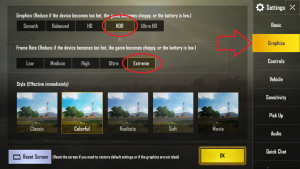
- smooth
- Hd
- HDR
- UHD
- UHDR
effects:
colorful, movie,
Don;t miss out the >> Pubg Control Settings 2, 3 4 fingers
check & changing fps graphics settings in windows 10?
settings/ right click>> display settings>> Advanced display settings>> (where you can see present refresh rate).
Display Adapter Properties for display 1 >> click on it >> Monitor>> you can select refresh rate >> if your monitor higher than 60 hz
you can change otherwise you can’t.
How do I check the refresh rate of my phone’s screen?
you may have 60Hz refresh rate unless it marketed like smoothest display in the industry = 90Hz AMOLED PANEL
in asus rog phone 2 & onePlus 7t
there is a option to switch refresh rate others won’t.
How to check fps in phone?
you may try apps like GameBench FPS Checker (Without Root), unless phone manufacturer not mentioned on the specs.
