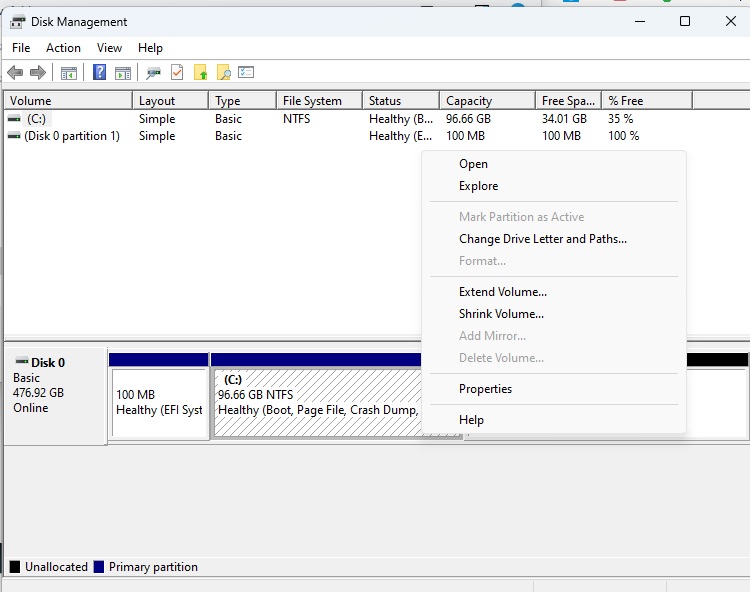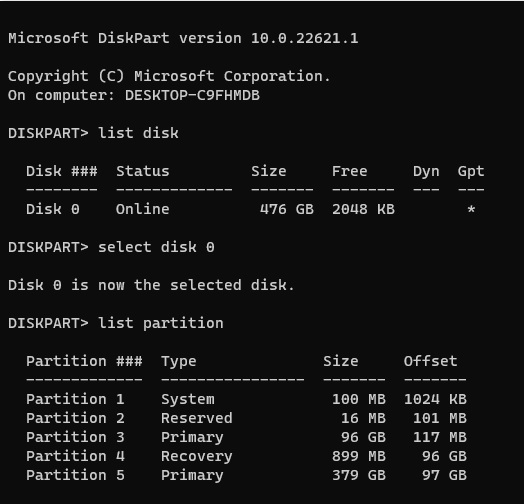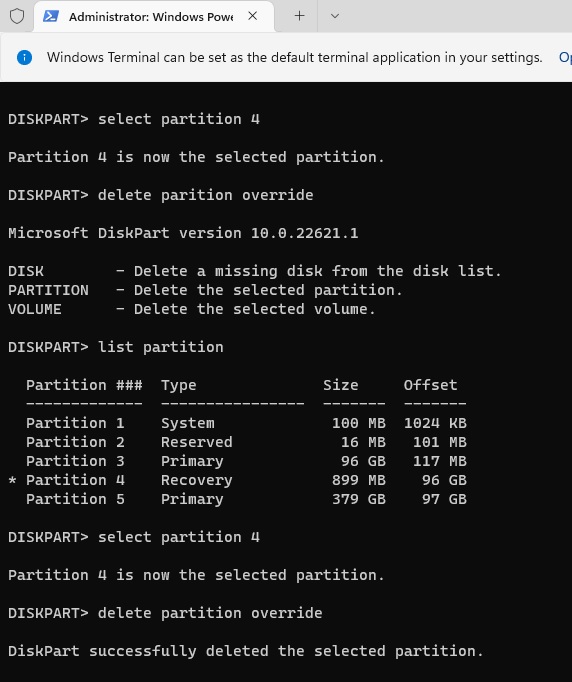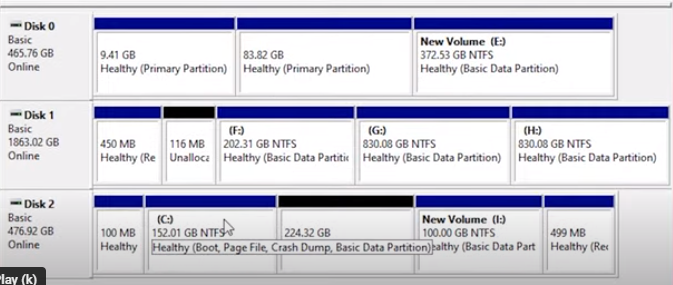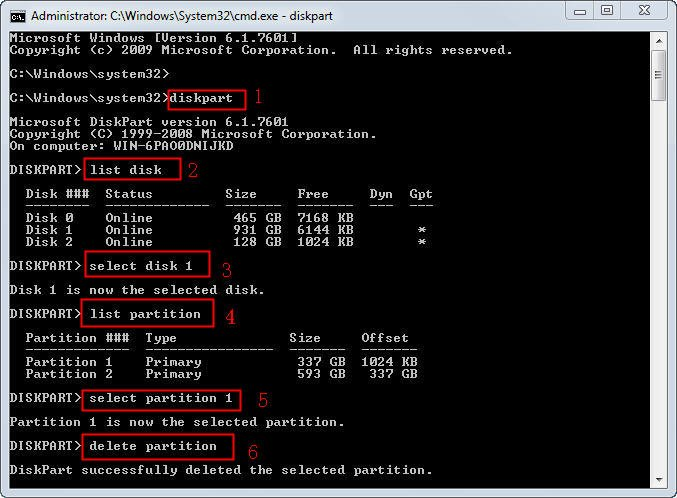Go to Disk Management
Right Click on Windows start button and and select Disk Partition beneath computer management.
There you may See C Drive low disk and D size enough space.
Shrink Volume and create unallocated space in windows 11
if you dont;t want delete entire D Partition you can shrink it. or else you can delete enttire D Partiotion.
C Drive unable to extend main problem fix
there is extend vloume greyed out becuase of close C dirive there is recovery partion.
so we need to delete if any to bring unallocacated space close to the c drive. for this we need to go command line.
There must be adjacent Unallocated space on the right of this partition.
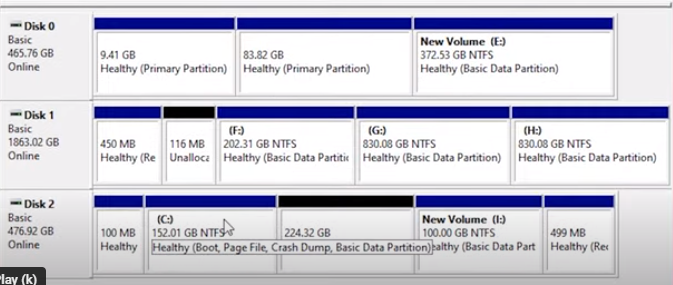
Extend C drive in windows 11 in command prompt mode
right click on windows icon and go to command promt admin.
type
DISKPART
Select DISK )
delete partition in command prompt windows 11